Several updates has been applied to Veojam.com website!
First of all now Veojam.com website use HTTPS protocol. This means that all communications between your browser and the Veijam.com website are encrypted for maximum security.
Other new thing is Veojam video player.
This is HTML5 player and it requires modern browser which supports HTML5 video tag with javascript enabled.
There are few features that you might find useful and requires small explanation.
1. THEATER MODE

Similar like Youtube, our player offers Theater Mode switch. Just click "Expand" icon and player will stretch to 100% width of browser. You can click same button again to return to "Normal" mode. Alternatively you can also use "Esc" keyboard key.
Player mode is stored as SESSION value in your browser.
2. SPEED SELECTOR

Player on Veojam.com website allows to change video speed playback. This is native HTML5 option. It allows to play video 1.5 or 2 times faster or half speed.
3. ZOOM VIDEO

Yet another useful option which allows to ZOOM video up to 500% of original size.
You can easily reset zoomed area by clicking Reset button in bottom left corner of the player.
You can scroll zoomed are using keyboard shortcuts.
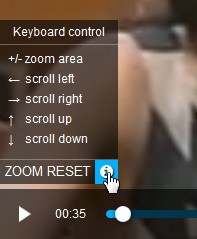
Here's short explanation of keyboard shortcuts you can use to zoom or scroll video zoomed area.
+ / - zoom in/zoom out video up to 500% (numeric keyboard)
← scroll zommed arrea left
→ scroll zommed arrea right
↑ scroll zommed arrea up
↓ scroll zommed arrea down
We hope you find new Veojam.com features and options useful.
Have fun!





Leave a Reply